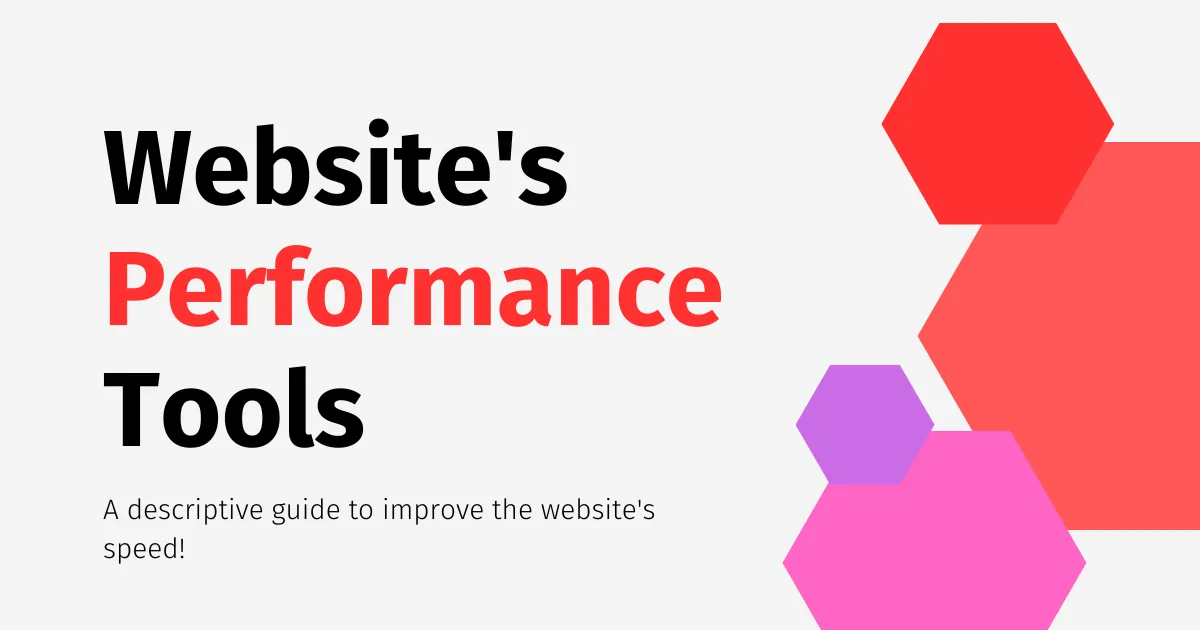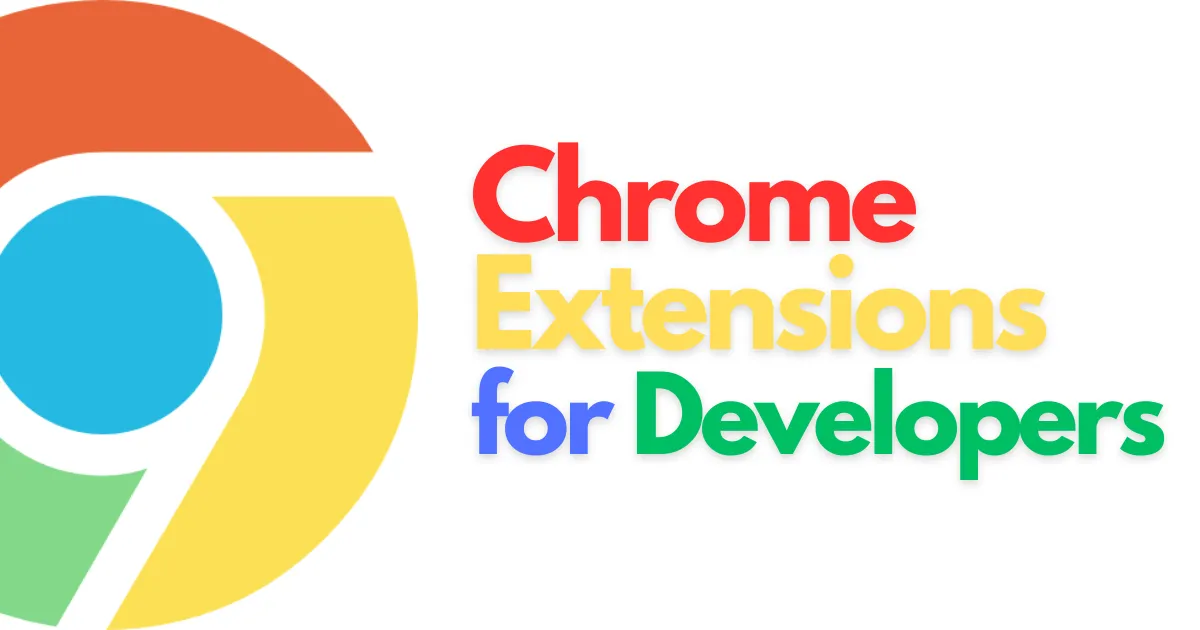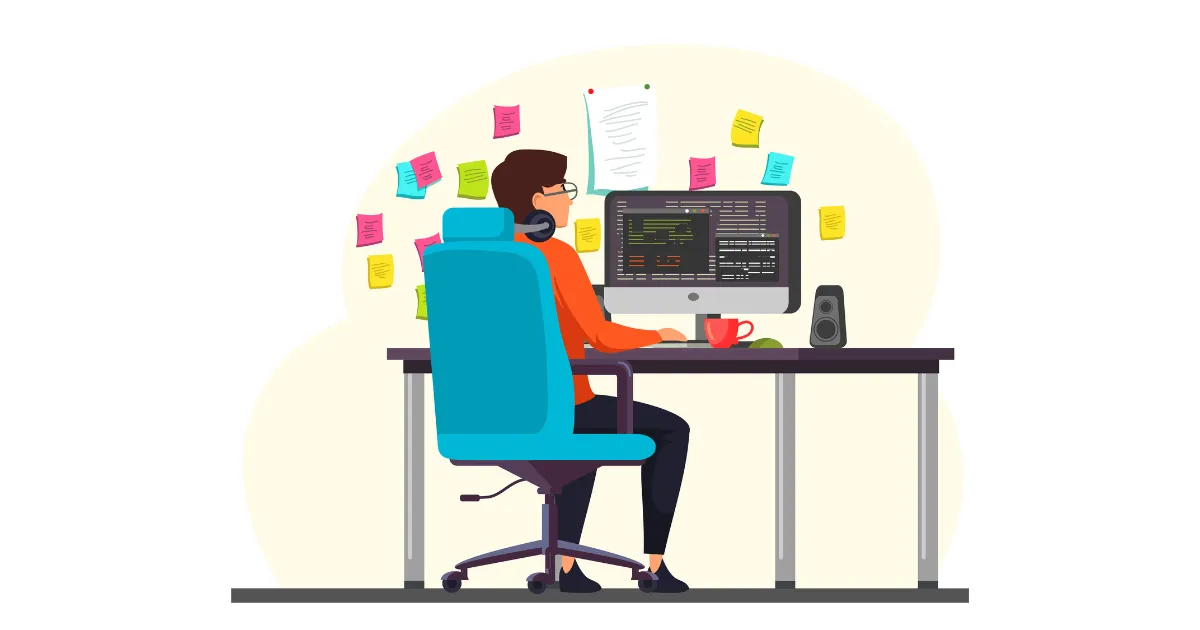How to compress image size online for free at bulk
In this blog, we will teach you how to reduce image size without using photoshop. Now you can compress image size without losing quality
If you are a graphic designer, you may know how you can reduce the image size by using Photoshop. However, if you don't know how to compress the image file size and still use large images on your website, its performance may punish you.
If you are a web developer or know how to optimize a website for maximum performance, the first thing that pops into your mind is to shrink the image file size. It's very crucial to use low file size images on the website, especially in WebP format.
In this blog, you will learn how to reduce the image size without using any software. But before you learn, we'd like to show you how large file size images harm your website and how to compress the large image into a smaller file size.
Benefits of using small images on a website
There are many advantages to using small file size images, but the main benefit is that it dramatically boosts the website's speed by up to 50%. On an unoptimized website, the images usually take up to 60% of the disk size.
This makes websites load slower, and Google also punishes you if your website is very lazy. According to Google, if your website doesn't load in 3 seconds, you may face a 70% bounce rate on your website. According to research, no matter how long your page is, its aximum size should be under 500KB if you want your website to load in under 3 seconds.
So if you want your web page's average size to be between 500KB, you must compress images of website size since it usually takes 60% of the resources on disk.
How to compress the size of photos?
Now, you must be thinking, if it's very crucial to use smaller file size images on the website, how can I do it if I'm not a graphics designer? Well, you can shrink the size of your image in seconds without using any technical software.
Free Cloud Tools presents a free online image size compressing tool that can help you reduce the image file size easily within moments. This tool has a simple UI and robust programming behind it that will shrink the image file size by up to 80% with no or low-quality effects.
If you are very particular with your website, we have a more advanced solution for you. First, you can shrink the size of your image using our image size reducing tool online, and then use our image format converting tool to convert your image format into WebP. The benefits of using the WebP format for images are endless.
You can read about them here. You can visit both Image size compressor and Image format converter tool here.