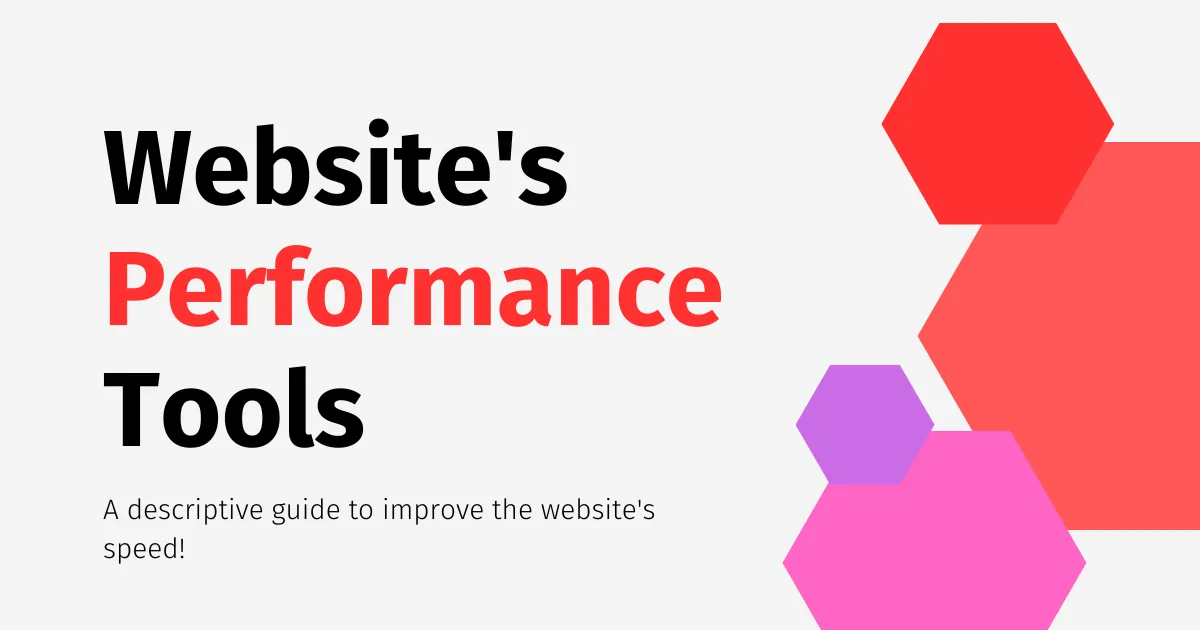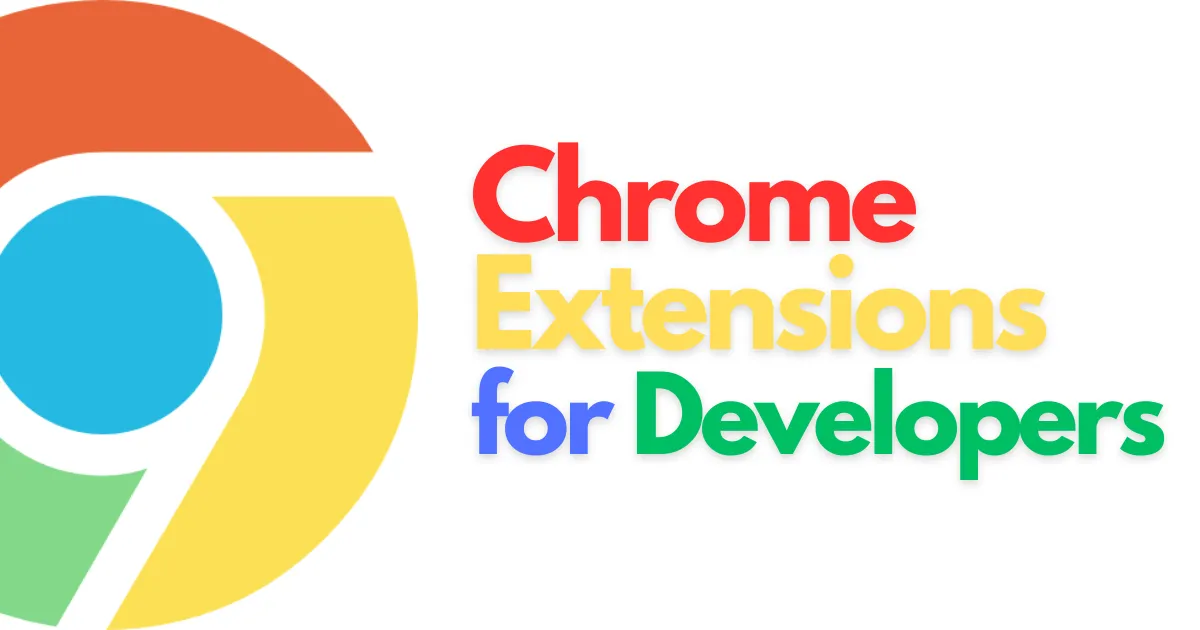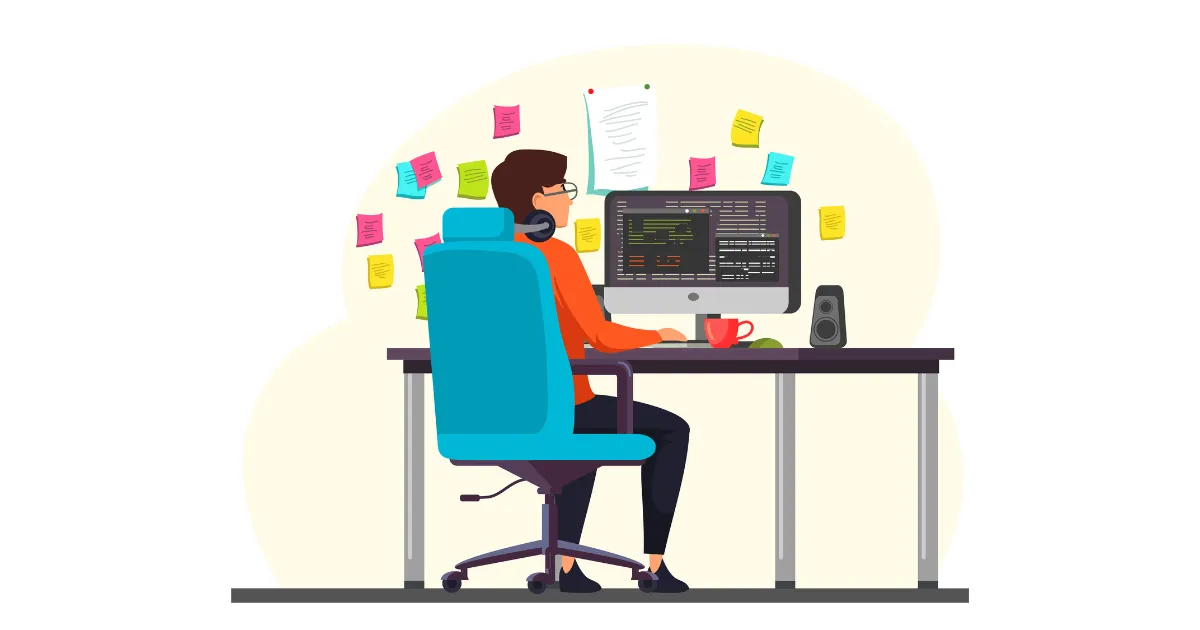
Top 10 online apps for Freelancers | Tools for remote workers
Find the top 10 best online apps for freelancers & remote workers. Improve productivity, collaboration & organization with these essential tools
The rise of remote work and freelancing has led to an increased need for tools that can help professionals manage their work and stay productive, even when they're not in the office. With so many applications available, it can be challenging to know which ones are essential for success. In this blog, we will take a look at the top 10 applications that every freelancer or remote worker should use to maximize their productivity and efficiency.
Free online tools for freelancers
1:) Free Cloud Tools
Free Cloud Tools is an essential pocket knife for freelancers and remote workers. The cloud-based web application offers a vast database of top-notch, free-of-cost tools to simplify daily work tasks. Whether you're searching for image editing tools, pdf, video, or coding tools, Free Cloud Tools has got you covered.
With its user-friendly interface and access to a wide range of tools, this application is a must-have for anyone looking to boost their productivity and efficiency while working remotely. So, if you're tired of scouring the internet for the right tools, let Free Cloud Tools do the work for you!
2:) Slack
Slack is a team communication tool that helps remote teams stay connected and collaborate effectively. It allows for real-time messaging, file sharing, and the organization of conversations into channels.
This makes it easy for freelancers and remote workers to keep up with their teams, share updates, and receive feedback. Slack also integrates with a variety of other productivity tools, making it an essential part of any remote worker's toolkit.
3:) Trello
Trello is a project management tool that helps users organize tasks, set deadlines, and keep track of progress. It uses a simple, visual interface that makes it easy for remote workers to understand what needs to be done and when. Trello can be used for a variety of projects, from freelance work to team projects, and its flexibility makes it a great choice for remote workers.
4:) Google Drive
Google Drive is a cloud-based storage solution that makes it easy for remote workers to access, share, and collaborate on files from anywhere.
With Google Drive, freelancers and remote workers can store documents, spreadsheets, and presentations, and work on them in real time with others. This makes it an essential tool for remote collaboration, especially when working with clients or teams.
5:) Evernote
Evernote is a note-taking and organization tool that helps remote workers keep track of their ideas, thoughts, and notes. With Evernote, users can create text notes, add images, and even save entire web pages.
The app's robust search functionality makes it easy to find what you need, and its integration with other productivity tools makes it an essential tool for freelancers and remote workers who want to stay organized and on top of their work.
Evernote also has a robust feature set for task management, including the ability to set reminders and organize notes into notebooks and tags, making it a powerful all-in-one solution for remote workers.
6:) Zoom
Zoom is a video conferencing tool that enables remote workers to have face-to-face meetings with clients, team members, and colleagues, even when they're not in the same location. Zoom's high-quality video and audio capabilities make it a great choice for freelancers and remote workers who need to communicate effectively and efficiently.
7:) Grammarly
Grammarly is a writing tool that helps users improve their writing skills and communicate more effectively. With Grammarly, remote workers can check their writing for grammar, spelling, and punctuation errors, and receive suggestions for improvement. This tool is essential for freelancers and remote workers who want to ensure that their writing is professional and error-free.
8:) Toggl
Toggl is a time-tracking tool that helps remote workers keep track of how they're spending their time and monitor their productivity. With Toggl, users can start and stop timers as they work, and then view detailed reports on how they're spending their time.
This makes it an essential tool for freelancers and remote workers who want to stay on top of their workload and make the most of their time.
9:) Hootsuite
Hootsuite is a social media management tool that helps remote workers manage their social media accounts in one place. Hootsuite allows users to schedule posts, track analytics, and monitor their social media activity all from one dashboard.
This makes it an essential tool for freelancers and remote workers who want to keep their social media presence up-to-date and relevant, without having to constantly check their accounts.
10:) LastPass
LastPass is a password management tool that helps remote workers keep their login information secure and easily accessible. With LastPass, users can store all of their passwords in one place, protected by a single master password. This makes it an essential tool for freelancers and remote workers who need to access multiple accounts and keep their login information safe.
In conclusion, these 10 applications are essential for freelancers and remote workers who want to maximize their productivity and efficiency. Whether you're working with a team, communicating with clients, or tracking your time and progress, these tools will help you stay organized, connected, and on top of your work.