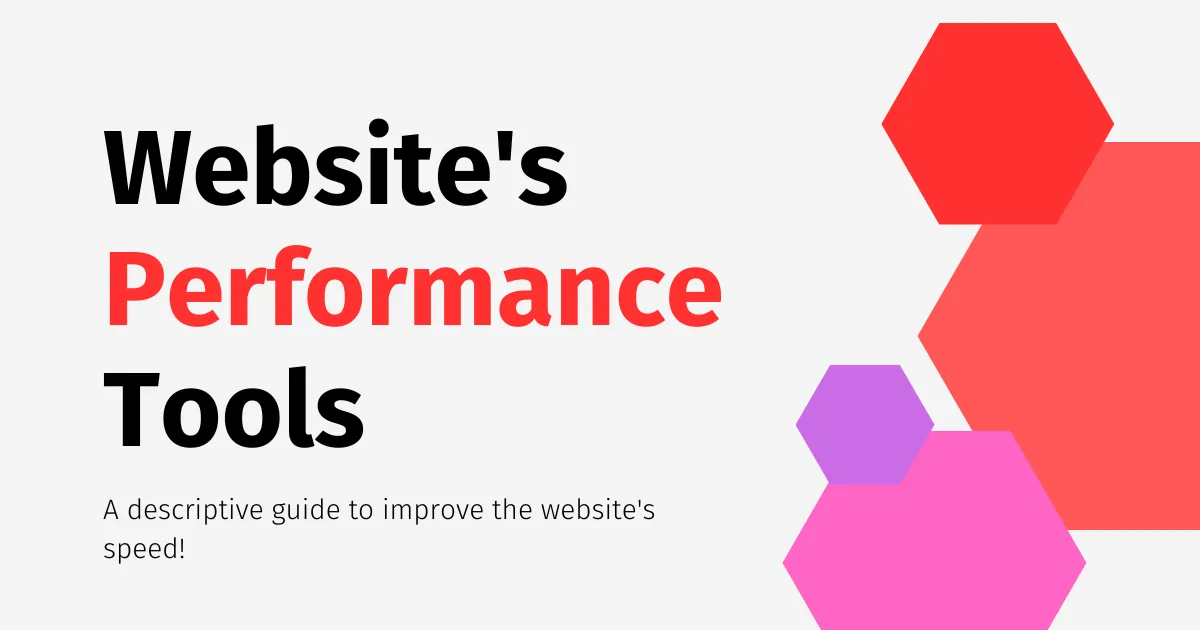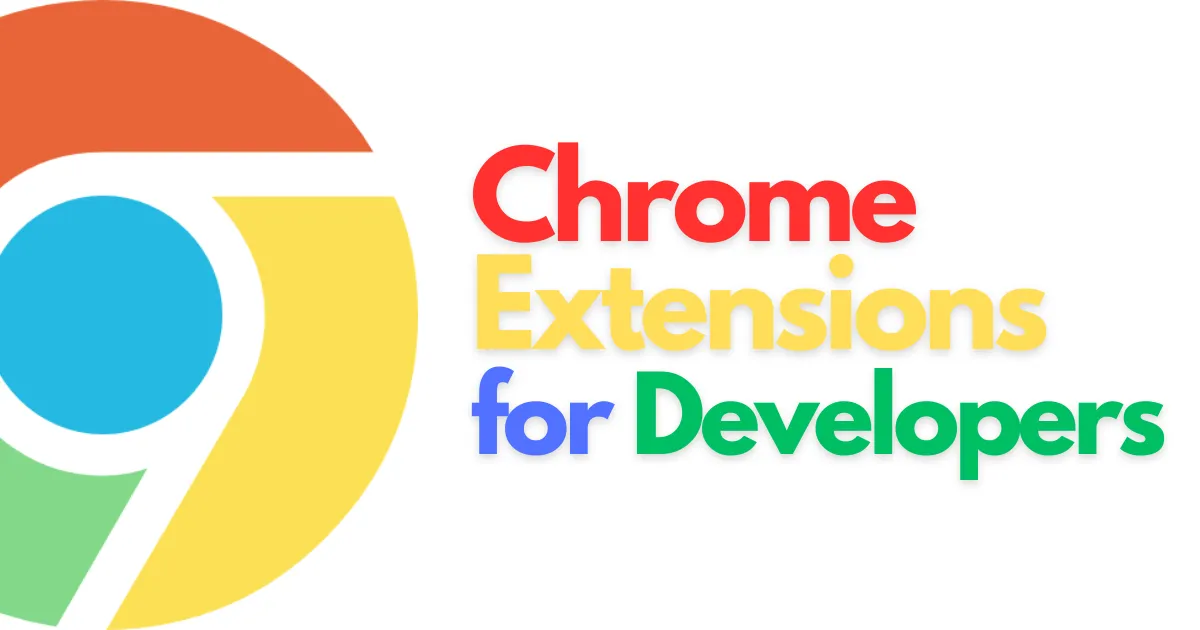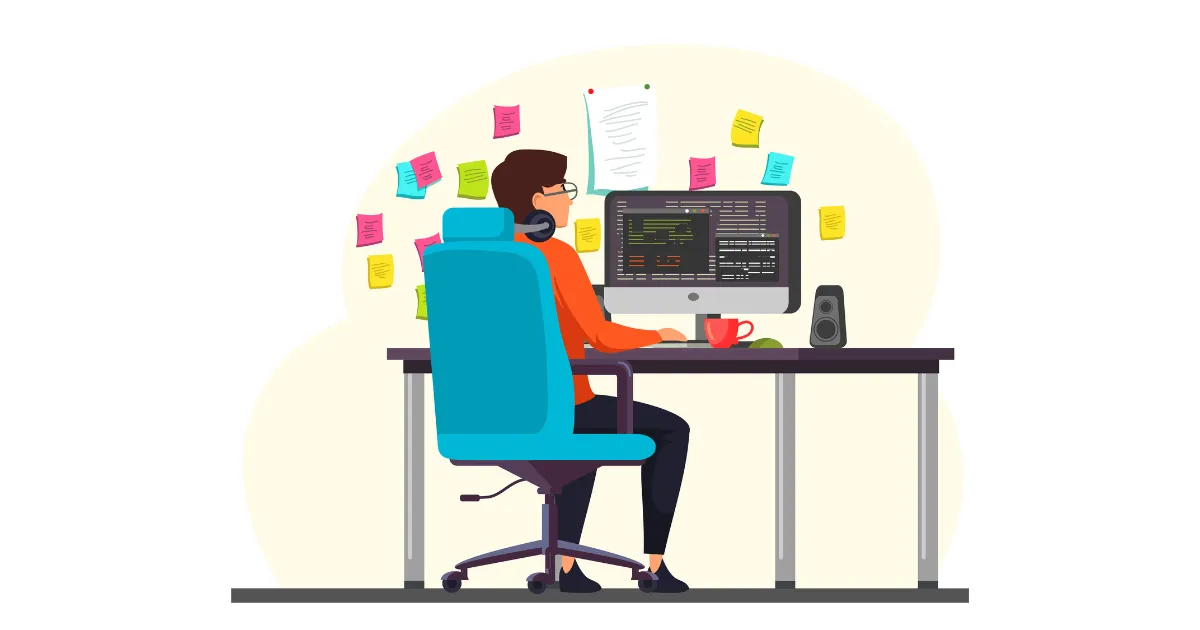Audio Trimmer
Free Online Audio Trimmer - Cut MP3 & Audio Files Easily
Looking for a simple way to cut MP3 or other audio files online? Our free Audio Trimmer and MP3 Cutter lets you trim audio precisely, right in your browser—no downloads, no registration, and no loss in quality. Easily cut audio or extract sections from MP3, WAV, M4A, and more.
How to Use Our Online Audio Trimmer
Using our online Audio Trimmer and MP3 Cutter is super easy:
- Upload your audio file (supports MP3, WAV, M4A, and more)
- Use the waveform display to select and cut audio sections
- Fine-tune with precision for perfect results
- Preview your selection before saving
- Download your cut MP3 or audio in the same format
Why Choose Our Free Audio Trimmer?
1. User-Friendly Interface
Our Audio Cutter tool is built for simplicity. The visual waveform lets you easily cut audio exactly where you want, whether you're a pro or a beginner.
2. No Quality Loss
This MP3 Cutter retains your original audio quality. Your trimmed file will sound just as crisp and clean as the original—perfect for professional or personal use.
3. 100% Online – No Software Needed
It’s a fully online audio cutter. No installations, just upload and edit. Works on all devices, from PC to mobile.
4. Fast & Efficient
Trim even large files in seconds. Our tool is optimized for speed, giving you fast results without waiting around.
5. Secure & Private
All processing happens in your browser. We don’t upload or store your files—your privacy is fully protected.
In Conclusion
Whether you're editing podcasts, music, voice notes, or just trimming a sound clip for fun, our Audio Trimmer is the go-to online tool. It's fast, free, and easy to use—perfect for anyone needing a reliable way to cut audio without the hassle of complex software. Give it a try and see how simple audio editing can be right from your browser!