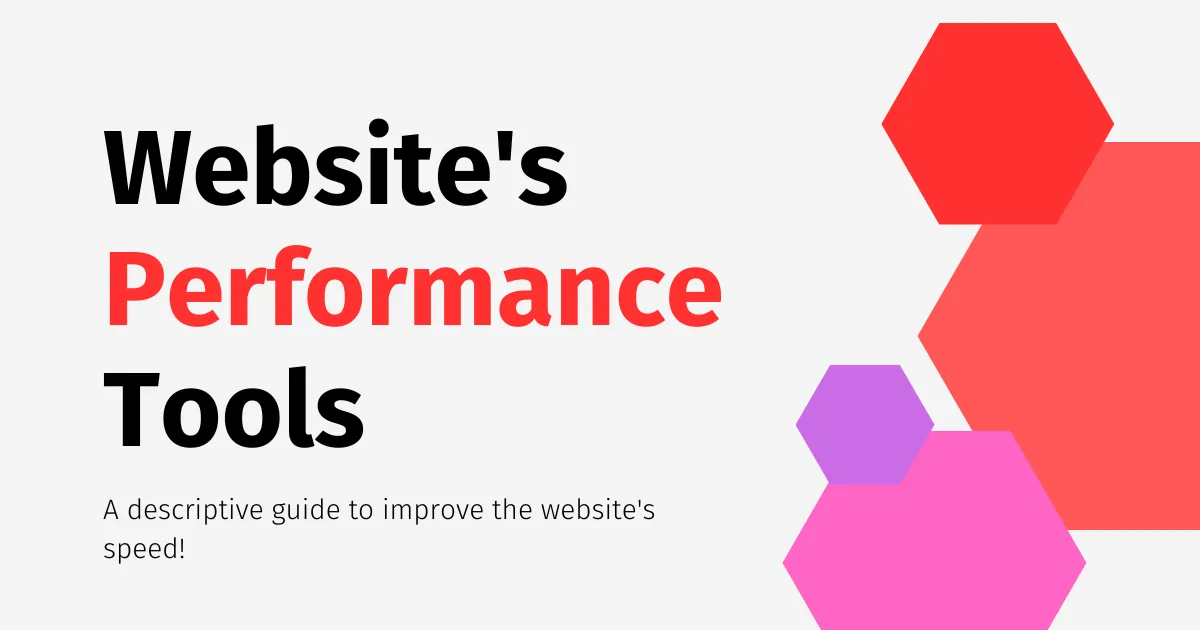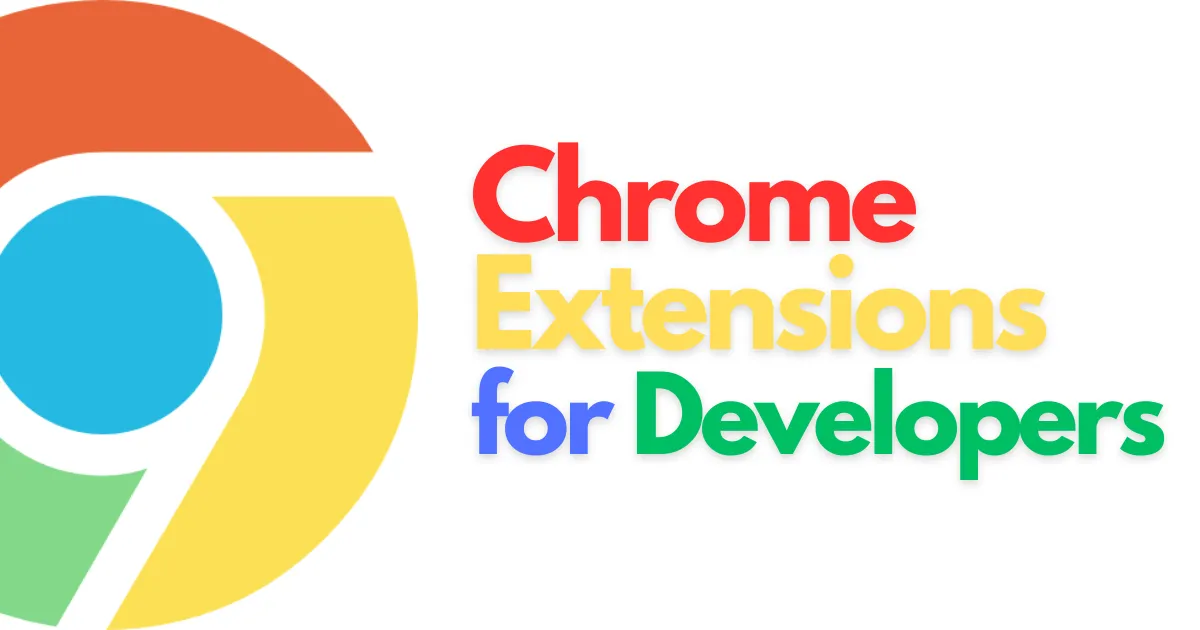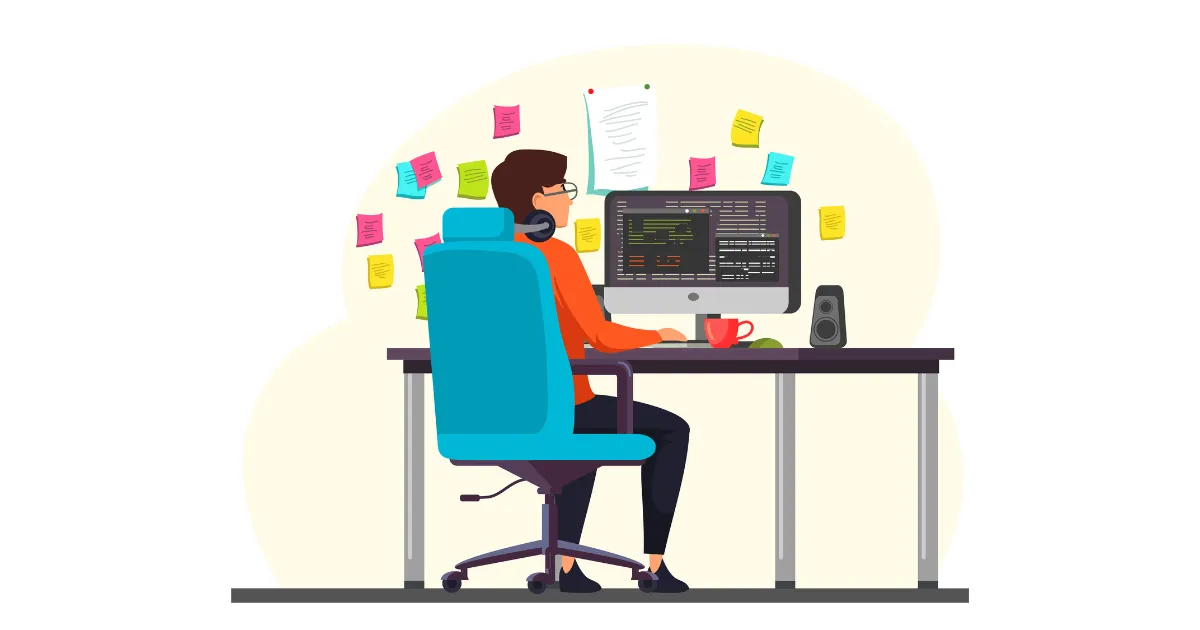Image to Text Extractor
Image to Text Converter Tool
This image to text converter tool, also known as the Optical Character Recognition OCR tool, is a product of Free Cloud Tools that can help you to print out text from an image online within seconds. This OCR tool works in 100+ different languages flawlessly. While testing this text-to-image converter tool, we saw that this tool yields 80% accurate results on graphical images while being 100% accurate on plain text.
We have made this tool as simple as possible. You just need to upload your image, wait for a couple of seconds, and then BOOM, you have extracted text from your image. No matter how big your article, letter, or text it is. This tool will convert them into plain text within moments. This OCR tool is available in 100 different languages which are written below.
Afrikaans, Amharic, Arabic, Assamese, Azerbaijani, Azerbaijani - Cyrillic, Belarusian, Bengali, Tibetan, Bosnian, Bulgarian, Catalan; Valencian, Cebuano, Czech, Chinese - Simplified, Chinese - Traditional, Cherokee, Welsh, Danish, German, Dzongkha, Greek, Modern (1453-), English, English, Middle (1100-1500), Esperanto, Estonian, Basque, Persian, Finnish, French, German Fraktur, French, Middle (ca. 1400-1600), Irish, Galician, Greek, Ancient (-1453), Gujarati, Haitian, Haitian Creole, Hebrew, Hindi, Croatian, Hungarian, Inuktitut, Indonesia, Icelandic, Italian, Italian - Old, Javanese, Japanese, Kannada, Georgian, Georgian - Old, Kazakh, Central Khmer, Kyrgyz, Korean, Kurdish, Lao, Latin, Latvian, Lithuanian, Malayalam, Marathi, Macedonian, Maltese, Malay, Burmese, Nepali, Dutch, Flemish, Norwegian, Oriya, Panjabi; Punjabi, Polish, Portuguese, Pushto; Pashto, Romanian; Moldavian; Moldovan, Russian, Sanskrit, Sinhala; Sinhalese, Slovak, Slovenian, Spanish; Castilian, Spanish; Castilian - Old, Albanian, Serbian, Serbian - Latin, Swahili, Swedish, Syriac, Tamil, Telugu, Tajik, Tagalog, Thai, Tigrinya, Turkish, Uighur; Uyghur, Ukrainian, Urdu, Uzbek, Uzbek - Cyrillic, Vietnamese, Yiddish
How to convert image to text online free
This OCR tool is the easiest image to text converter tool out there. It is so easy that you only need to take 2 steps and your image will convert into text within moments. First of all upload an image of any format. Whether it's png, jpg, jpeg, gif, etc, After uploading, select the language in which your text is on the image. You can select from more than 100 different languages.
After selecting the right one, click on the analyze button. This will transfer your picture to our ultrafast server that analyzes your image in the given language. If the language of the text is not the selected language, your output text will glitch.
Once our server read your file, it will send it back and write the extracted text and automatically delete your image from the server. You can analyze as many images as you want without any interruption, login/signup, etc.
Benefits of converting images to text online
If you are a freelancer, graphics designer, digital marketer, content writer, or belong to any other field in which you need to copy text from images and use it somewhere, this tool is going to help you in a long run. The main benefit of using this tool is you are not only limited to reading images of the English language. However, Free Cloud Tools brings the sky is the limit features in this tool. You can not only read images of 1, 10, 20,50 but more than 100 languages.
Some of the main benefits of this image-to-text OCR tool are listed below which you must read before using this tool.
- Extract text from blurry images
If your image is soo blurred that you can't even read, pass it to this text-to-image converter tool. If you take snaps of your homework, notes, etc, you can give them to this OCR tool it will do your job efficiently and extract text from your pictures.
- Read Maths Equations
If you are a math nerd, you may have some images of algebraic or geometric formulae. The good news is that this OCR software can extract complicated mathematical equations as well as plain text. Use this to do your main or any language homework.
- Support more than a hundred languages
As mentioned above, this tool supports more than hundred languages that are all written above. No matter which state of the world you live in or whichever language you speak, this OCR tool will help you to convert images into text of any language for free.
- Copy the text on click
Let's say you have already scanned a large essay, letter, or text and you must be wondering how can I save it to my device. Well, after scanning, you can click on copy button to copy your text to the clipboard at once and paste it into your computer, mobile, tablet, or anywhere you want.
- Analyze images anywhere
This is a web-based OCR tool image-to-text converter tool that works on your browser. You can use it on your Android, Apple, MacBook, Windows, Linux, Chrome, and you name it. This means that no matter which operating system you use, you can use this OCR tool anywhere anytime for free.
In conclusion
This image to text converter tool allows you to extract text from images online within seconds. This tool, also known as the Optical Character Recognition (OCR) tool, works flawlessly in over 100 different languages. The tool yields 80% accurate results on graphical images while being 100% accurate on plain text.
It is easy to use, and all you need to do is upload your image, wait for a few seconds, and then extract the text. You can upload images of any format and select the language of the text from the 100+ available options. The tool can extract text from blurry images, read math equations, and supports over 100 languages. This web-based OCR tool works on any browser and any operating system, making it easily accessible to anyone, anywhere, and anytime for free.